Digital marketing news is the best kind of news — there’s drama, there’s pizazz and if you’re lucky there’s an innuendo or two to give you a laugh. Every month the Lessing-Flynn digital team meets to decide which current events you need to know about — see which stories made our shortlist…
2019 Google Event of the Year
Google Marketing Live is an event every digital marketer looks forward to each year. It’s a time to get the 411 on all the flashy updates that Google is planning to implement. The 2019 event took place in San Francisco, May 14-15 and it’s safe to say it did not disappoint with more than 10 different product and feature releases. This live broadcasting event brings about new ideas and concepts to digital marketers to help them gain better insight into their consumers. It’s also a great opportunity to see Google’s latest and greatest inventions and the ‘how’ and ‘why’ behind each one. To really help digital marketers reach their targeted audience, Google released six new ad formats including SEM gallery ads, expanded local ad functionality and updated shopping ads just to name a few.
>> Read more about the Google releases.
Google’s Next Big Thing – Podcast Indexing
Surprise! Google is on to its next big thing. We not only live in a world where we need to optimize for voice search for search engine result pages, but podcast episodes too. And no, we don’t mean they are going to be indexing the title of the podcast. Google announced that they will be indexing the actual content of podcasts to help listeners find relevant content that peaks their interest. Podcasts continue to become more popular — if they are part of your marketing plan, make sure your SEO specialist is up to speed on this tactic because it can bring higher traffic and better content visibility.
>> Find out more on podcast optimizations.
Apple Plans To Make Ads More Private, But Give Advertisers Data, Attribution
As the world becomes increasingly digital, user privacy will remain a highly discussed topic in the world of advertising. Today, users are becoming more savvy and thus highly conscious of the information they put online. Apple just recently announced they will be the “middleman” in terms of satisfying advertisers and consumers alike with the Privacy Preserving Ad Click Attribution (yes, it’s a mouthful). In short, this approach will still allow advertisers to measure the effectiveness of online ad placements, but will do so while the consumer remains more anonymous. Currently, technology allows for cross-site tracking of users, where companies can create a robust “persona” of the consumer they’re tracking. With this new approach, the user will go unidentified, which will give privacy back to the consumer, while still allowing advertisers to monitor click attribution.
>>> Read more from Media Post and Tech Crunch.
INSTAGRAM’S IGTV FINALLY GETS HORIZONTAL VIDEO, AND ADVERTISERS SEE THE POTENTIAL
IGTV, Instagram’s long-form video platform, has set themselves apart by serving solely vertical videos and also, being an ad-free platform. To stay ahead of competitors, Instagram recently announced they will soon be expanding their “vertical only” services, which will allow Instagramers to also upload horizontal videos. Users have since been limited to vertical videos and this change is believed to spark increased content creation. What does this mean for advertisers? IGTV may soon stray away from their ad-free streaming services. While there has been no definite say on if and when these changes are rolling out, it is definitely something to keep an eye out for.
>> Learn more about IGTV from AdAge.
Catch you next month — in the meantime be sure to subscribe to our Lessing-Flynn newsletter below for more digital news, client case studies and more!
We’re back at it again with another installment of Digital Download, providing you insights on all the latest digital marketing news and trends.
5 Digital Marketing Trends for 2019
As the digital marketing landscape is constantly evolving, it’s imperative for marketers to stay up-to-date with the hottest trends and best practices in order to stay competitive and improve their brand. According to Forbes, there are five key trends that marketers need to keep an eye out for this year. These trends can impact the way we market to consumers based on their geographical location and how we reach these individuals across social media platforms.
>> Read the full 2019 digital trends article by Forbes.
6 Things Marketers Should Know About Facebook’s App Interface
On January 25, Facebook announced its plan to fully integrate three platforms: Facebook, WhatsApp and Instagram. What does this mean to users? People will now have the ability to message and share posts or videos with their friends and family without having to use all three platforms. For consumers, this means more convenience, as they only need access to a single platform. For marketers, this means new ways to integrate marketing campaigns and more ad space. Positively, this new ad space fosters new opportunities for things such as chat and text bot landing pages.
Google Home Devices Now Have ‘Interpreter Mode’ Capabilities
Google Translate is now a feature in all Google Home devices, and it is amazing. It gives people and businesses infinite capabilities for what they can do with their technology. Whether you are trying to order something in a different language or attempting to check-in at a hotel, ‘interpreter mode’ has you covered in 26 different languages. Get your translation started today with a simple: “OK Google…”
>> Marketing Land explains this new feature, all it entails and where it has been tested.
Domino’s Points for Pies
Where do we begin with Domino’s? With so many successful marketing campaigns, it’s hard to believe their newest may have just topped them all. In an effort to increase brand loyalty and gain new users, Domino’s is utilizing artificial intelligence with their app to award 10 pizza points to each individual for every ‘pie’ purchased. After reaching 60 points, a user earns a free medium two topping pizza. Oh, and did we mention that ‘pie’ can be from a competitor or even a frozen, take-home pizza?
>> Read more about the “Points for Pies” campaign.
Equipment Technologies (ET), the parent company of the Apache Sprayer brand, is the largest manufacturer of mechanical drive self-propelled sprayers in North America. Apache Sprayers are thousands of pounds lighter, cost tens of thousands of dollars less and deliver more power to the ground than the competition. That’s what makes Apache the best pound-for-pound sprayer on the planet.
THE SITUATION
In spring 2018, Lessing-Flynn (LF) and ET executed a three-month marketing campaign designed to reward current Apache Sprayer owners and boost mid-year sales. The promotion offered a $5,000 rebate to current owners who upgraded to a qualifying 2018 Apache Sprayer model by the end of July 2018.
LF sought to identify key messages that would resonate with different segments of ET’s customer database rather than sending one single, generic message to all Apache Sprayer owners.
THE SOLUTION
LF segmented current owners from ET’s customer database into four groups based on the model year of the sprayer they currently owned. After the segments were established, strategic and customized marketing messages were created and customized to each group.
These personalized messages used data to send messaging specific to their model type, purchase year and even sprayer updates since their purchase. For example, we identified key upgrades within 2018 Apache Sprayers, like the precision package, that would be enticing to a 2008 Apache Sprayer owner. This customized messaging was used throughout every campaign tactic including: landing pages, direct mailers, text messages and eBlasts.
THE RESULTS
During the $5,000 Loyalty Campaign duration, we were able to provide over 150 marketing leads to the ET sales team through direct mail postcard responses, online form submissions, text message responses and phone call inquiries. This does not include leads from customers who reached out directly to their Apache dealer (which many have established relationships with).
In addition, LF was able to report the campaign strategy to Apache dealers during the annual sales meeting and demonstrate the value of the data that the dealers helped provide. In partnership with Apache dealers, LF and ET will be able to continually update customer data for future campaign implementation.
BONUS HOW-TO
How can you apply this strategy to your marketing campaigns?
1. Utilize data strategically, but keep it updated.
Your agency is a partner that wants you to succeed. Sharing key insights into your customer data helps identify gaps or areas of opportunities that you may not see every day. Data can be a friend, but also a nightmare as it continually changes. Phone numbers become outdated, people move and individuals unsubscribe from your email list if they are no longer interested. Know that customer data is never “complete” and continually needs updating.
2.Speak to customers transparently and directly.
Specially curated messages can be applied to any product (not just sprayers!). This can make the customer journey feel more genuine and personable. It takes a lot of effort up-front to identify, create and execute different types of messages, but can show a big return.
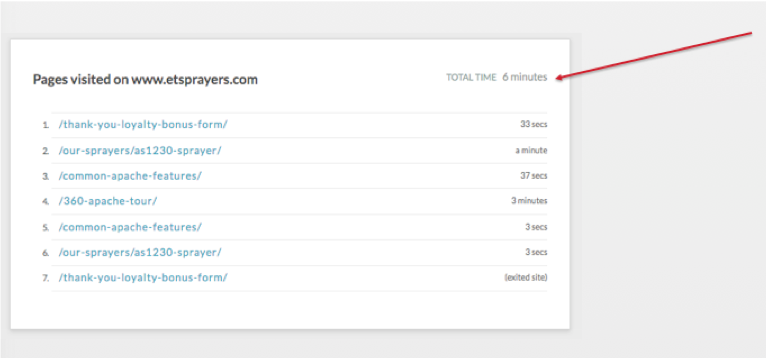
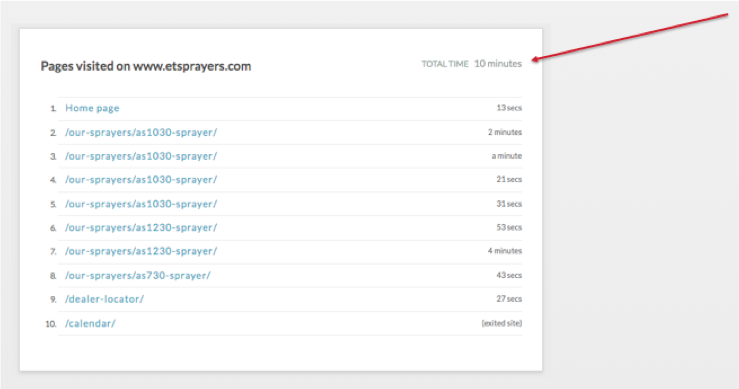
Getting through the workday can be tough. Endless emails, a never-ending to-do list, meetings for days. There’s so much to manage and so little time. So how do you keep it all straight?
While you can’t do much to stop emails from piling up or throw out your to-do list, you can improve your efficiency by turning to productivity tools. There are several tools I use on a daily basis to improve my workflow. Here are a few to help you power up your productivity.
For Staying on Task: Trello
Trello keeps all your tasks in order in a visually appealing format. The browser-based tool lets you create cards and sort them into customizable columns. It’s clean, simple and free. I’ve been using it for a couple years and love it.
Also consider: Zenkit, Wunderlist
For Keeping Email Organized: Polymail
There are so many great options when it comes to email clients. I’ve been using Polymail recently. It offers a clean design with handy features like reading and sending later, making your email experience more flexible.
For Messaging Coworkers: Slack
It’s hard to beat Slack when it comes to office communications. It’s stylish, fun and effective. Features include voice and video chats, document transfers and custom channels. Plus it offers tons of integrations like Google Drive or Dropbox. Not only will it improve communications and cut down on email, it’s also fun to use.
Also consider: Google Hangouts
For Creating Documents: Google Drive
When it comes to creating documents or spreadsheets, the Google Drive suite is an excellent choice. Sure, the Microsoft Office suite has been a powerhouse in this area for years and it does the job well. But where it excels in functionality, it falls short in collaboration and accessibility. For those reasons, Google Drive is the go-to choice for teams.
Also consider: Microsoft Office, Dropbox Paper
For Managing Team Passwords: 1Password & LastPass
This one is a tie. I’ve used 1Password and LastPass to manage an ever-growing list of personal and team passwords. Both are secure, easy to use, have mobile apps, offer team password sharing and have similar price points. It’s difficult to choose one over the other. Regardless, you should consider using a password manager to beef up your account security if you don’t already.
Best of the Rest
Chances are you’re already using Dropbox or have at least heard of it. At its core, it’s a file storage and sharing tool. But did you know it’s also great for collaborating on files, backing up your phone, or syncing your passwords? I even use my Dropbox for backing up my websites in case they go down. Start discovering Dropbox’s full potential.
Edit copy like a pro with the one-two punch of the Grammarly and Hemingway apps. Grammarly will check spelling, sentence structure, grammar, and punctuation. The paid version gives you extra features like a plagiarism check and vocabulary booster. Meanwhile, Hemingway focuses on readability by checking for passive voice, adverbs, and sentence difficulty. Using these apps together is like having a professional copy editor right at your fingertips!
Do you ever get frustrated that you can only copy one chunk of text to your computer clipboard at a time? Ever wanted to copy multiple links at the same time without switching back and forth between windows? Flycut makes it easy by letting you copy up to 99 chunks of text at the same time and accessing them with a customizable keystroke. For anyone working with lots of copy, like a content manager or web developer, this is a godsend!
If you’re like me, usually you’re working in several windows on a handful of desktops all at the same time. But having all those windows open can get confusing, not to mention cluttered. Clean it up with the Spectacle app. Spectacle lets you move, resize and organize windows with simple, customizable keyboard shortcuts. The newer MacOS has similar functionality built in, but Spectacle does it better with more features.
The Alfred app is like having a personal assistant for your computer. I liken it to Mac’s built-in tools on steroids. It helps you do all the simple things you do on your computer, but better and more efficiently. Whether you’re looking for a file, checking the spelling of a word, or doing a quick Google search, Alfred can help. It’s free, but you can upgrade to the Powerpack for even more efficiencies like setting up automated workflows.
Stay Up to Date
Surprise! I have one more bonus tip for you. With new tools popping up every week, it can be hard to keep up. The way I stay up to date with the latest tools, apps, gizmos, and gadgets out there is with Product Hunt. It’s a website of categorized lists shining a light on the best new tech creations. Many of the tools listed above I found on Product Hunt first.
So what tools do you use to boost productivity? Did we miss any? Let us know in the comments below and share your success!
We did a little research and found that there are close to a gazillion different trade shows, conferences and conventions in the United States every year. These range from consumer shows like Home and Garden shows and Des Moines’ own renowned Bacon Fest to very specialized B2B shows and conferences located in the biggest convention facilities in the biggest cities. From a marketing standpoint, the beauty of a trade show or conference is that it concentrates customers and prospects in one place. With the right strategy, it can be a smart way to touch base with key clients, develop relationships with industry influencers and provide an opportunity to create awareness and collect sales leads.
However, a savvy marketer knows that budgets are limited and you just can’t go to every trade show, right? So you have to be smart about which ones will provide the most value (or which ones are in the most desirable locations). And, when you get there (or, hopefully before) you have to also figure out how to promote yourself among a jungle of competitors all vying for the same attention.
So, here’s a trade show ad hack for you: geofencing. What is geofencing? Imagine if you could draw the outline of the convention space on a map — and advertise via mobile ads to only those people who are in that space during that time. Online ad space on any websites they visit and within apps they use carry your message. Your ads in front of only people at the show (unless, of course, you also want to draw your outline around the official trade show hotel facilities as well). Maybe it’s a show promotion or an offer. Maybe a sneak peek at a new product. Maybe it’s just your way to get your brand in front of this key audience frequently to promote brand recognition. It’s the digital equivalent to having someone stand at the entry door and hand out your information to everyone who walks in (or at least everyone who walks in with a mobile phone). That’s geofencing.
Even better? What if you ran a geofencing campaign at shows and events where you weren’t exhibiting? Maybe it’s a small regional show that is too small to justify attending, but you’d still like to have a brand presence with the audience attending. Boom! Your ad on the phones of anyone attending.
Want to learn more about how you can use digital marketing tools to market to a highly-targeted group like trade show attendees? Drop us a line. We’d be happy to help!
Welcome back for the second part of Home is Where the Code Is! In this two-part blog series, we’re answering the question: What goes into building a great site? We’re using the analogy of building a home from the ground up to help explain what it takes to create a functional and well-designed website, and today we’re ready for move in day. Now that the new website is built and you’re ready to unpack those boxes — this is where the content comes in.
Move in Day: Adding Content
Content like copy, graphics, images, videos, downloads, etc. is what fills your website and makes it yours. Without it, there’s no reason for your website to exist. It’s sort of like throwing a party at your place without dishes or chairs. You may choose to transfer over content from an old website or print materials or you could create completely new content. Often, it’s a combination — updating and transferring existing content while also adding new. Whatever the case, content gives your site purpose and a reason to visit.
Home Maintenance: Upkeep, Repairs and Marketing
Finally, there’s the upkeep. Things are great now, but inevitably you’ll have to do some upkeep and repairs down the road. After all, you don’t want your website to fall into disrepair and become an eyesore — you need to keep things pristine to continue to attract new visitors.
That’s where tools like analytics tracking, search engine optimization, pay per click advertising and content marketing come into play. You want to keep people stopping by and clicking — how else will you meet those digital goals? All the above are great ways to do just that.
Analytics tools, like Google Analytics, will help you track how many people are coming to your site and what they’re doing. It’s sort of like a home security or monitoring system. Data paired with professional analysis ensures your site is threat-free and performing well.
Search engine optimization works like a phonebook listing. If someone wants to find you to stop by, they’re going to need your address. SEO assures people can find your website by helping it to rank well in search engines results and local directories like Yelp.
Pay per click advertising is another way to put your home address out there so to speak. SEO will help get out the message, but a quicker, more targeted approach is advertising. Like buying an ad in a newspaper, PPC advertising puts your website in front of a lot of eyeballs with minimal cost.
Growing Pains: Thinking About the Future
A well-built home can last you for a long time, but eventually you might need to upgrade — it’s the same with your new website. As you experience growing pains or as trends change in the digital world (and they will) it’s always good to consider the future — website redesigns, building out new pages or even new sites are renovations to keep in mind. Just remember Lessing-Flynn’s team of experts are also always here to help. Contact us today with your website “renovation” questions or any of the concepts listed in this series!
As someone who designs and develops websites, I’m often asked: What goes into building a great site? For those who don’t create website code, it can seem mysterious and unapproachable and at times the investment of time and money can seem daunting. To better explain what it takes to create a functional and well-designed website I like to use the analogy of building a home from the ground up. It’s a concept most people have experience with and it parallels building a website pretty well — so let’s break each web component down and build this house together.
Putting Together the Blueprint: Design and User Experience
Before we begin to code, we need a design from which to work. Like a blueprint for a new home, web designers usually begin by plotting out pages on paper or using design software like Photoshop. This gives the website developer something to work from that includes specific measurements.
Many times agencies will take some time at this point to do a bit of user experience research. User experience (UX) design helps to ensure websites work in a way that users enjoy and that meets your goals. Just like you wouldn’t design a house with stairs to nowhere, UX makes sure a website functions in an expected and meaningful way.
Starting Construction: Building with HTML and PHP
Now that the plans are in place, it’s time to start building. When it comes to web developers, that usually means HTML and PHP. These two coding languages provide the basic structure for the website.
HTML, or HyperText Markup Language, serves as a building block for any web page. It determines where content goes and how various elements fit together. Think of it as creating the rooms and boundaries. HTML helps to construct areas for things like the navigation, sidebar or footer.
PHP (which originally stood for Personal Home Page) compliments HTML and works alongside it to make things easier. Using our analogy, PHP acts like prefabricated construction materials. When crews are building a house, they don’t usually construct a door or cabinets from scratch. Instead, they use doors and cabinets that are pre-built to help speed up the process. PHP works similarly by allowing developers to reference pieces of code many times throughout the site.
Interior Design Time: Styling with CSS
The walls are up, so it’s time to get creative and add some style — that’s where CSS comes in. CSS, or Cascading Style Sheets, help a design come to life. Without it, your website wouldn’t be much more than a blank white page with text and links. Just as an interior designer makes a house more attractive by adding paint, light fixtures and flooring. CSS makes a website more attractive by adding colors, images, fonts and other styles.
Hooking Up the Utilities: Adding JavaScript for Functionality
If HTML was the structure and CSS was the style, JavaScript is the utilities. It would be pretty inconvenient to live in a house without electric lighting or running water. You could survive, but not without having to make some major adjustments. Like electricity, JavaScript adds functionality to your site to make it more interactive.
If you’ve ever visited a website using animations, photo galleries, pop-ups or other interactive elements, chances are it was using JavaScript. You might take these little touches for granted, but they do a lot for creating a cohesive user experience. You might take turning on a light switch for granted, but think of life without these luxuries!
To Be Continued… Moving In
We hope this house analogy helps you understand the basic building blocks of a website, but Lessing-Flynn’s team of experts are also always here to help with questions on any of the concepts listed in this article. Check back for part two to better understand what happens after your website is built!
Notice any changes to Google Search Results in the past few weeks? We did. While there’s been no formal announcement yet, most marketers have noticed the new format at least a handful of times (it’s likely just being tested), but check out all of the boxes! This is a significant change from the all-white background we have grown accustomed to.
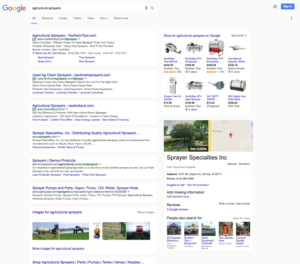 Earlier in 2016, Google announced the removal of ads on the right side of desktop layouts to match the mobile format. A puzzling decision as it would clearly result in a loss of profits. However, when the change was implemented it became clear more changes were on the way to maintain their primary source of revenue: ad clicks.
Earlier in 2016, Google announced the removal of ads on the right side of desktop layouts to match the mobile format. A puzzling decision as it would clearly result in a loss of profits. However, when the change was implemented it became clear more changes were on the way to maintain their primary source of revenue: ad clicks.
Google’s dirty little secret is their method of camouflaging ads as organic listings —statistics show searchers “trust” organic listings more than ads. The testing of this new box format falls in line with that assumption. The uniformity of the borders makes all listings appear nearly identical. If you look closely, there is a very tiny (and shrinking by the day!) green box that reads, “Ad” next to the top three listings.
To Google’s credit, the right side organization of Product Listing Ads and Places are visually appealing and will easily transition to the mobile format, so it’s not ALL about the Benjamin’s! But what does this mean for marketers?
Well, if you haven’t already convinced your clients to advertise with Google, the time is now. The amount of ad space is quickly diminishing and it is very difficult to overtake top positions from established ads. To put things in perspective, imagine if your favorite print publication suddenly removed half its pages and told new advertisers they would have to pay double or triple the cost for exposure. You’d surely wish that you were already in the club.
No clue where to start? Contact LF’s team of digital experts here and we will show you some of our search engine advertising successes and help you create a strategy for your brand.
There are few things that can connect people in quite the same way as a well-told story, but one thing that has changed over the centuries is the way in which stories are told and shared with others. The Internet now allows us to share anything almost instantaneously with thousands of people, so one of the most important aspects of marketing and advertising is creating positive digital content for your brand to communicate its message.
The next time you begin the creative process of developing a digital story, keep these fundamentals in mind:
1. Keep it Simple
Part of the beauty of a great story is its simplicity. In an era with a seemingly infinite number of ways to communicate, it’s easy to overcomplicate things. Step back, review your options and find the best medium for your story in particular. Perhaps it’s a video, blog post or even an interactive website, but whatever you choose make sure it enhances your brand instead of distracting from it.
2. Determine your Audience
It’s best to be as specific as possible when selecting your target audience. While it was once beneficial to be a generalist, Google has put an end to that. Instead, focus on your target audience and speak to them about what you know best. If you’re speaking about the right stuff to the right people, you’re bound to find them much more receptive and engaged.
3. Make the Story Complete
To some extent the order will depend on which medium you use to tell your narrative, but whether it’s a podcast or a microsite, including a beginning, middle and end lessens the risk of leaving things feeling unfinished. Your digital readers (or listeners) need all the information in order to build trust with your brand.
4. Be Emotional
If you’re really looking to connect with your audience, you should appeal to their emotions. Great stories make people feel something. Pixar filmmaker Andrew Stanton believes wonder is one of the most magical ingredients in storytelling.
“For me, there’s no greater ability than the gift of another human being giving you that feeling — to hold them still just for a brief moment in their day and have them surrender to wonder,” Stanton said.
Your audience will always connect more with emotions over facts. As the storyteller, that sometimes means digging deep into personal experiences and leaving yourself a little vulnerable. Once you establish a relationship with your consumer, they will often thank you with brand loyalty.
5. Use a Universally Relatable Theme
The digital world is unique in that it gives us the ability to be more connected than ever before, but at the same time, it leaves us more disconnected from each other than ever before. Themes like love, loss or achievement are feelings anyone in the world can understand. If you can get your audience to relate, they’ll be more invested in the message you’re trying to convey.
If you can manage to get your audience to invest in your message through great storytelling, you’re already ahead of the majority of your competition. In the rush to tell people your story, just don’t forget to keep the basics in mind. They’ve worked for thousands of years and will continue to work for you well into the future.
Check out our digital storytelling tips infographic below or download your own copy.

From Facebook’s annual F8 conference to yet another exciting Snapchat update, this week has been a big one for the digital world. With things seeming to change on an almost daily basis, it’s hard to keep up. That’s why we here at Lessing-Flynn help you stay on the cutting edge by summing all the week’s biggest digital news in our “Digital Download.” So without further ado, here’s what you need to know this week:
The Future of Facebook
Facebook held its annual F8 developer conference this week where it made several product announcements and talked about the future of the social network. Perhaps the most noteworthy announcement was the planned launch of a Messenger platform with chatbots. The bots will be able to handle customer service for businesses or even help you make a reservation at your favorite restaurant. Other announcements included Instant Articles opening up to all publishers, the introduction of sponsored message ads and an open source virtual reality camera. I wonder if those chatbots will eventually be able to do my laundry for me…
Go for the Goal
The Google Calendar app for iOS and Android has a new feature that helps you stick to your resolutions. It’s called Google Goals and should be rolling out to users in the next week. Basically the new function will help you set up a time to accomplish your goal — like exercising, studying or cleaning out the litter box — by finding free time in your schedule and penciling it in. Great, one more thing to make us feel guilty about not going to the gym!
Snapchat Stickers Get an Upgrade
Have you ever used Snapchat to slap a funny emoji sticker to your friend’s face? How about adding that pizza emoji sticker to a snap of your empty plate? Well now inserting stickers into reality just got a whole lot snazzier. In its latest update coming to users this week, Snapchat is adding 3D sticker functionality. Now you’ll be able to pin stickers to objects (or people and pets) around you and watch as they stay glued to the object even if you move your camera.
Emoji Revamp
Android users rejoice. New emoji designs are coming. It appears the days of the yellow lumps with faces are numbered. According to those familiar with the next iteration of the Android operating system, the blobs are being replaced with emojis that look a little more human and shrinking the emoji design gap between Apple and Android. As long as the poop emoji doesn’t get any more realistic, I’m all in favor.
Snapping into the Lead
If you want to reach teens on social media these days, Snapchat is a great place to start. According to a new study, Snapchat now ranks as the favorite social media network among teens with 28 percent saying it’s their top choice. It’s followed by Instagram, Twitter and Facebook. The study also showed teens are generally more interested in looking at pictures and videos than text. Snaps for Snapchat.
Have something to add? Something you think we missed? Let us know in the comments below!