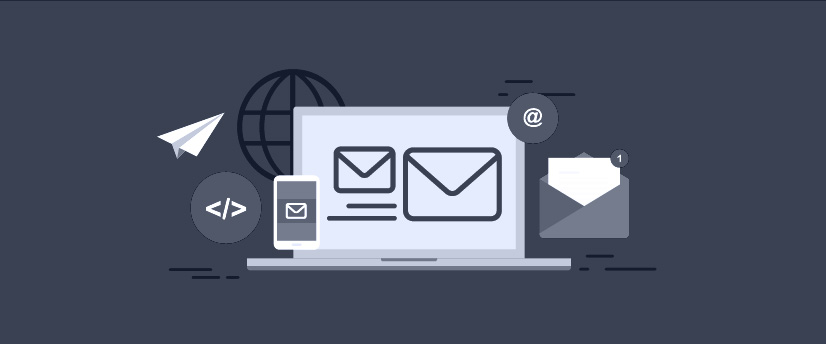Email is a great medium to reach customers and prospects. Despite predictions of its demise in the early 2010s, email has continued to grow steadily. This is in part because you can reach people directly once you have their email address. You don’t need to rely on algorithms or paid efforts to get in their inbox. However, reports have found that on average people get 126 emails each day. So how can you stand out? Beyond your subject line and an optimized send time strategy, the best way to capture attention and convert is the actual template or custom email design and the content.
Email design can be very tricky. There are a vast number of apps, platforms and systems that can read and receive emails, from Gmail to Outlook, cell phones to desktop computers, Safari to Internet Explorer. (Fun fact: Outlook actually reads HTML files as if they were Word documents, which is why they are most prone to misreading HTML and formatting emails incorrectly!)
Creating a unique design that matches your content and prominently displays calls to action is important. Sometimes it can feel overwhelming trying to decide how to make your design unique. You could go the custom-coded email route or leverage a template from a tool like MailChimp or Constant Contact. We’ll break down the opportunities with each below.
Benefits of custom email design:
- Unlimited possibilities! The world is your oyster and anything your design team dreams up could make it into the email. Of course, that is limited by overall email design standards. (See our take on digital design considerations.)
- Great for email blasts that are sent through publishing partners or when an email isn’t being sent by you within your owned platform. Sending raw HTML code, not an export from a template builder, makes sure your email will properly format in whatever system they are sending it in.
Cons of custom email design:
- Custom email design means that it is coded from scratch, which requires development knowledge. That usually involves another person or a third party. This means custom emails can sometimes be more expensive than using a platform you already subscribe to.
- Starting from scratch also means that you will want to test and test again. Always make sure the email formats properly on all device sizes and platforms. Tools like Litmus make this easy, though!
- Because there are more steps in the process, these typically take a bit more time. They aren’t ideal for emails you need to get out the door ASAP.
- Lastly, if you don’t have some knowledge of code, these emails aren’t as easy to edit and reuse in the future for additional sends.
Benefits of template email design:
- All the cross-device and platform testing is done for you. Companies like MailChimp invest in creating optimized templates you can customize with copy and images.
- Most email platforms have drag-and-drop builders alongside templates. These allow you to modify and create something that looks custom, although you are never able to make adjustments as much as in custom code.
- There are often more opportunities for personalization built right into the platform. You can do things like pull in someone’s name, their birthday, the date they joined your list and more.
Cons of template email design:
- There is limited flexibility or ability to do anything custom. That is the whole point of templates. But, it can lead to frustration when you can’t adjust things like padding between images, line spacing on copy, background colors behind sections and more.
- Although they are optimized to be fully responsive, you have less control over the desktop vs. mobile experience. There isn’t as much opportunity as there is with custom coding to really optimize towards the mobile experience by having condensed copy, more buttons or resized images.
- The biggest con is that you need to subscribe to an email marketing platform on an ongoing basis in order to leverage their templates and drag-and-drop tools.
The bottom line:
There is a time and place for custom and templated email design. If you’re on a budget and time constraint, consider using a template email design. If you want to make a creative splash or are sending via a third party, consider using a custom email design. Neither format is right or wrong. Creating interesting and engaging content and visuals will help you engage your customers and prospects, whether in a template or custom format. If you aren’t sure what you should choose, the Lessing-Flynn digital team can help!
LF Newsletter Alert
Want Lessing-Flynn to rock the socks off your inbox with insights and more?